| Robust,
Flexible User Interface Controls
|
 |
|
|
 |
|
Buttons, scroll bars, list bars, animated labels, and more! Choose
from a variety of styles and behaviors, or create your own... Incredibly
customizable, you can do just about anything with these user
interface controls!
|
| Demo
Screen Shot |
Control
Name & Description |
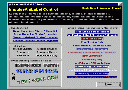 |
ImpulseAniLabel
Control
Labels that allow you to utilize flashing, pulsing,
rotating, stenciled bitmaps & animation, and
hyperlink styles, in almost any combination!
MouseEnter and MouseLeave events let you customize
"actively". Look no further, this is
truly the ultimate label control. |
 |
ImpulseButton
Control
The ImpulseButton control provides complete control over
every aspect of its appearance and behavior, from every
displayed color, to text shadows, to the very shape
itself! You can choose a style, or create your
own! MouseEnter and MouseLeave events let you customize
"actively". It's the ideal button control for any Visual
Basic developer. As a toggle button, it can also
be data-bound. |
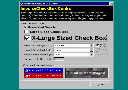 |
ImpulseCheckBox
Control
The ImpulseCheckBox control is a highly customizable
active control, allowing you to control every color
displayed, choose from a variety of sizes and styles, or
create your own style to fit your application. MouseEnter and MouseLeave events let you customize
"actively". |
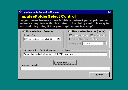 |
ImpulseContainer
Control
ImpulseContainer controls can be used as standard
containers, and can optionally auto-size child controls
and pictures. Since all the colors are
configurable, it's a great way to add 3D borders of a
specific color scheme to any control.
ImpulseContainer controls can also be "Virtual
Forms", complete with drag repositioning, user
resizability, maximize, minimize, and control box
effects! MouseEnter and MouseLeave events let you customize
"actively". |
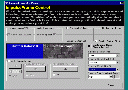 |
ImpulseFrame
Control
With the ImpulseFrame control, you can customize every
aspect of its appearance and behavior, plus take
advantage of extra features such as a built in optional
checkbox, border extensions to save screen space, and
"AutoDisable" which allows you to
automatically disable contained controls when its value
is False. MouseEnter and MouseLeave events let you customize
"actively". |
 |
ImpulseHazard
Control
The ImpulseHazard control is a simple "Bells and
Whistles" control that allows you to notify your
users of warnings, hazardous conditions, etc. Used
with the ImpulseAniLabel control (above), you can
create some interesting effects! |
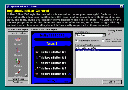 |
ImpulseListBar
Control
Utilize Office 2000 style list bars with this robust
control, or create your own style! You can also
choose from three bar transition animation styles: None,
Slide, and Fade. Each bar can also optionally
allow user modification, OLE drop, and be customized
with different colors, sizes, and fonts, giving you
complete flexibility and control! MouseEnter and MouseLeave events
for every element (bars, buttons, etc.) let you customize
"actively". |
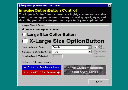 |
ImpulseOptionButton
Control
The ImpulseOptionButton control is a highly customizable
active control, allowing you to control every color
displayed, size, and style. You can even create
your own customized styles to fit your application.
MouseEnter and MouseLeave events let you customize
"actively". |
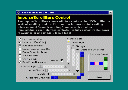 |
ImpulseScrollBars
Control
The ImpulseScrollBars component comes with two controls,
the "ISVScrollBar" for vertical scrolling, and
the "ISHScrollBar" for horizontal
scrolling. It offers optional "smooth
scrolling", and as with all other ImpulseStudio
user interface controls, it is fully customizable, down
to every color and image used. MouseEnter and MouseLeave events let you customize
"actively". ...take a look! |
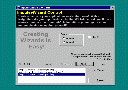 |
ImpulseWizard
Control
Create wizards in your application easier than
ever! With a design-time drag-n-drop interface
like the MS Tabbed Dialog control, you'll have wizards
done in mere moments! Automatic step management,
or manipulate step navigation yourself. |
|
 |
|
|
|

