| Feature-Rich
Classes & Global Objects
|
 |
|
|
 |
|
Courtesy of ImpulseGlobals
3, FREE with ImpulseStudio 3, you can add an incredible
amount of functionality to your Visual Basic applications with these
classes & objects. Simply set a reference to
ImpulseGlobals 3 in your Visual Basic project, and these classes
& objects become part of your development environment!
|
| Demo
Screen Shot |
Component
Name & Description |
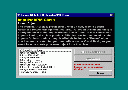 |
ImpulseAPM
Class - Power Global Object
Discover the system's power source, battery power levels in laptop computers, and
invoke sleep & hibernate modes with easy to use
methods. ImpulseGlobals
includes a "Power" object that has been created
for your immediate use in Visual Basic, so you wont have
to create your own object from this class. |
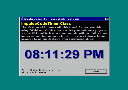 |
ImpulseCodeTimer
Class
When you have to write Visual Basic components that are
marked for "unattended execution", where you
can't have any forms, and you need to use a timer
control, what do you do? You use the
ImpulseCodeTimer class! Complete with standard
timer properties and events (yes, we said events!),
simply create an object from this class using
"WithEvents", set your Interval & Enabled
properties, and you're set to go! |
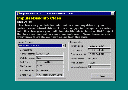 |
ImpulseDiskInfo
Class - Disk Global Object
This class can give your application detailed
information about any drive on your system, even network
drives! From drive type to free space to cluster
info, this class gives you it all. ImpulseGlobals
includes a "Disk" object that has been created
for your immediate use in Visual Basic, so you wont have
to create your own object from this class. |
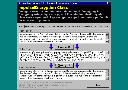 |
ImpulseEncryption
Class
Encrypt passwords and important documents!
Encrypting & Decrypting strings, byte arrays, and
files, the ImpulseEncryption class uses a symmetric key
encryption algorithm that's a perfect fit for most
security needs. |
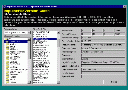 |
ImpulseFileVersion
Class - FileVersionInfo Global Object
With these functions, you can parse file/folder names,
create & move folders, test the existence of files
& folders, and more! These functions area
globally available for your immediate use in Visual
Basic, so you won't have to create your own object from
this class. |
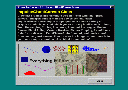 |
ImpulseGhostCanvas
Class
Draw fast graphics and eliminate screen flicker with
this "ghost" canvas. Each
ImpulseGhostCanvas object is equipped with an invisible
drawing surface, and a wide variety of graphics methods,
most of which you're already familiar with. Lines,
Text, Rectangles, Circles, Pies, Arcs, Rounded
Rectangles, Bezier Curves, Flood Filling, Custom
Brushes, Picture Clipping, PaintPicture,
PaintPictureMasked, PaintPictureAlphaBlended, and much
more! Simply draw on the "ghost" canvas,
then transfer the resulting image to where you want it
displayed in one simple, flicker-free operation!.
Ideal for user interfaces that need fast graphics such
as animation. |
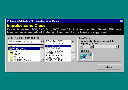 |
ImpulseIcons
Class
Extract icons from ICO, EXE, DLL, OCX, and CPL files (or
any other file with Windows icon resources embedded in
them.) Small and Large icons are supported. |
 |
ImpulseMemory
Class - Memory Global Object
With the ImpulseMemory class, you can easily obtain
detailed information about system memory and virtual
memory (swap file). ImpulseGlobals includes a
"Memory" object that has been created for your
immediate use in Visual Basic, so you won't have to
create your own object from this class. |
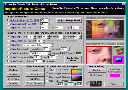 |
ImpulsePicture
Class
Manipulate images with adjustments, enhancements,
effects, screen & window capture, plus much
more! Adjustments include AdjustBrightness,
AdjustContrast, and AdjustTint.
Enhancements include ApplyCrop, ApplyDespeckle,
ApplyMirror, ApplyPhotoSmooth, ApplyPictureEffect (Blur,
Soften, Sharpen, Colorize, and much, much more!),
ApplyResample, ApplyResize, and ApplyRotation (Smooth or
Animated). Effects include multiple types of
color masking & alpha blending. |
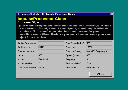 |
ImpulseProcessor
Class - Processor Global Object
Quickly and easily obtain information about the
processor(s) installed on the system. Brand, Name,
Level, Speed, and more! ImpulseGlobals includes a
"Processor" object that has been created for
your immediate use in Visual Basic, so you won't have to
create your own object from this class. |
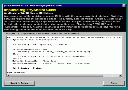 |
ImpulseRegistryAndINI
Class
Access any part of the registry, or access INI files
with the same convenient interface. Switching
between registry and INI access is a snap! Read,
Write, & Delete values; Create, & Delete
Keys/Sections; Iterate through enumerated Keys/Sections
and Values! For your convenience, ImpulseGlobals
includes three already created objects for immediate
use: "AppRegistry", "WinINI", and
"SystemINI". You can, however, create
your own instances for maximum flexibility!
Working with configuration information has never been so
easy! |
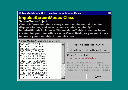 |
ImpulseScreenModes
Class - ScreenModes Global Object
Obtain information about every screen mode available to
the system's display adapter, and switch screen modes
"on the fly". ImpulseGlobals includes a
"ScreenModes" object that has been created for
your immediate use in Visual Basic, so you won't have to
create your own object from this class. |
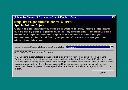 |
ImpulseSpecialFolders
Class - SpecialFolders Global Object
Obtain the full pathnames of special system
folders. Many of the paths can be set by your
programs, such as "My Documents".
ImpulseGlobals includes a "SpecialFolders"
object that has been created for your immediate use in
Visual Basic, so you won't have to create your own
object from this class. |
 |
ImpulseSysCounter
Class - SystemCounter Global Object
Measure the time between two events or activities with
microsecond accuracy! ImpulseGlobals includes a
"SystemCounter" object that has been created
for your immediate use in Visual Basic, so you won't
have to (but you can) create your own object from this
class. |
 |
ImpulseWindowsVersion
Class - WinVer Global Object
Obtain detailed Windows version information.
ImpulseGlobals includes a "WinVer" object that
has been created for your immediate use in Visual Basic,
so you won't have to create your own object from this
class. |
|
 |
|
|
|

