| Image
Manipulation Objects
|
 |
|
As you know, Visual Basic has limited
support for drawing & no support for real image processing. That's why
we at Ingenuware have created components for Visual Basic that are Specifically
Geared for Graphics and Image Processing.
Many of the functions are written in ultra-fast assembly
language for the ultimate in
performance! |
 |
|
Demo
Screen
|
Component
Name & Description
|
Product |
|
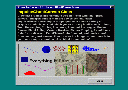 |
ImpulseGhostCanvas
Class
Draw fast graphics and eliminate screen flicker with
this "ghost" canvas. Each
ImpulseGhostCanvas object is equipped with an invisible
drawing surface, and a wide variety of graphics methods,
most of which you're already familiar with. Lines,
Text, Rectangles, Circles, Pies, Arcs, Rounded
Rectangles, Bezier Curves, Flood Filling, Custom
Brushes, Picture Clipping, PaintPicture,
PaintPictureMasked, PaintPictureAlphaBlended, and much
more! Simply draw on the "ghost" canvas,
then transfer the resulting image to where you want it
displayed in one simple, flicker-free operation!.
Ideal for user interfaces that need fast graphics such
as animation. |
ImpulseGlobals
3.0 |
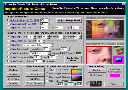 |
ImpulsePicture
Class
Manipulate images with adjustments, enhancements,
effects, screen & window capture, plus much
more! Adjustments include AdjustBrightness,
AdjustContrast, and AdjustTint.
Enhancements include ApplyCrop, ApplyDespeckle,
ApplyMirror, ApplyPhotoSmooth, ApplyPictureEffect (Blur,
Soften, Sharpen, Colorize, and much, much more!),
ApplyResample, ApplyResize, and ApplyRotation (Smooth or
Animated). Effects include multiple types of
color masking & alpha blending. |
ImpulseGlobals
3.0 |
|
|
|

